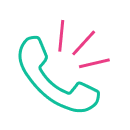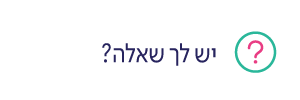How to search in Google
Exclude terms with a minus (-) symbol: Use the minus symbol to exclude all the terms you don't want.
Use quotations to search for the exact order: You will get only results that include all those words in that order.
Find one result or the other: Use the OR modifier to get more accurate results.
Search titles only: Use the search intitle: to look for words in the webpage title.
Search text only: intext: or allintext: to only search in the text of a site.
Search File Types: Looking for a specific kind of file use filetype:
Search Related Websites: Similar websites by using the related:
Search Engines for article searching
Google Scholar
OpenAlex
Google Scholar
Filter Google Scholar results to find "Review Articles"
Sources of information
https://support.google.com/websearch/answer/134479?hl=iw
https://support.google.com/websearch/answer/134479?hl=en
http://www.googleguide.com/advanced_operators_reference.html
Tip
Sometimes helps to change the order of words or to change computer.